Showing Perfect Time [Perfect Plus Edition] #
Perfect has fallen out of favor. Mike West has gone beyond and I’m bailing as well. I previously ran an article1 showing how to display timestamps in the user’s timezone with a pinkyfingerful of Javascript. He’s retired my <script>..</script> <noscript>..</noscript> nonsense in favor of:
<span class='PerfectTime' gmt_time='1111396060'>3/21/2005 1:03 CST</span>
And then there’s a half-pint of Javascript in his PerfectTime.js which swaps in the correct time, if the browser is ALL SYSTEMS GO. For a complete examination of his time-wielding skills, see the total exposition.
1 Showing Perfect Time. I’ve updated the article to reflect the new ideas.


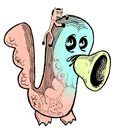
Rimantas
Two suggestions: get rid of nobr (use non-breaking space, or CSS for this) and do something clever with non-standard gmt_time attribute. One possible way is to use only class attribute, like class=’PerfectTime1111396060’.
This would help those who like to keep validator happy.
Wejn
Rimantas: You can always add your own attribute AND keep validator happy.
Here’s how: custom-attribute.html
Wejn
OK … I don’t get why Mozilla suddenly has problem with that, damn it! :-(
Mike West
It was pointed out to me that hCalendar solves the syntax problem without the addition of funky attributes. I’ve updated PerfectTime.js to support this format (as well as maintaining yesterday-compatability with the short-lived span format). Tantek would be proud. :)
Rimantas: the format for the output is (in my script) determined when the class is instantiated:
var timeThing = new PerfectTime('%Y-%m-%d %H:%M.%S %Z');That said, I changed the default in this version… I didn’t like the extra tags either. :)
Comments are closed for this entry.