Nic.d Gets Punct #
Announcing Nic.d—for registering invalid domains in the underground.
While most registrars disallow use of equals signs, plusses, bangs, cashies, snails, guillemets, pig pens, pilcrows and the bunch in hostnames—nic.d refuses this grave hypocrisy! I am thief.
If you are thief, set your DNS to nic.d.hobix.com and cross over to the bad side forever.


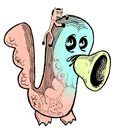

"e":http://e.avxw.com/
Any idea how to modify the DNS on a mac running OS X ?
e
and textile sadly doesn’t work in your names (-: lol
why
\_ -> ...
On Mac OS X :
1. Go to System Preferences -> Network ->
2. Add 72.36.180.123 to DNS Servers in the TCP /IP Tab.
tyler
this is possibly the coolest thing ever done. if you start charging tho i’m going to be upset.
J`ey
Even though I was a part of this, I still can’t access it. DAMN NTL .
mdaines
(unfortunately TextDrive’s webmin doesn’t seem to like the _.you domains)
rick
What about wildcard domains? Can I register something like *.foo.d?
Danno
Hey _why, do any of your funky domain name things use Sun RPC calls (over port 111)? I only ask because I’ve gotten a couple of emails from my network admins about traffic on that port and when I asked if I could see logs, they seemed to point back towards the hoodwink.d webserver.
Heno
You’re brilliant, and I love you.
Geoff
simply wonderous.
mdaines
Apple doesn’t want you to:
how?
domains with _ don’t seem to won’t to work in linux :(
kmeyer
how?: They work for me.
Rahul
two questions:
FlashHater
eek, Firefox haet _.anything. But it’s linux, so I understand.
procreate
Ha ha! Too cool!
r&
that, dear people, was beautiful and brilliant. yay toys!
jakdak
is it possible to have 2 simulatenous DNS ’s ? (im on windoz) i.e can I surf the underworld at the same time as RL ?
robber
i would like to see CNAME entries in addition to the A ones :-)
collin
jakdak, or any other poor souls on a windows box.
Start
Settings
Control Panel
Network Connections
{rightClick} your internet connection
properties
Internet Protocol(TCP/IP)
Properties
And there you have it.
nic.id.hobix.com goes by secret wizard code: 72.36.180.123
nym
http://pwn.d / http://fucke.d
Getting apache to treat the domain correctly was a bit of a challenge for me, so here’s what I added to my apache2’s site-available file (linked to by sites-enabled):
<VirtualHost 209.135.157.143:80> ServerName pwn.d ServerAdmin webmaster@localhost DocumentRoot /var/www/pwnd <Directory /> Options FollowSymLinks AllowOverride None </Directory> <Directory /var/www/pwnd/> Options Indexes FollowSymLinks MultiViews AllowOverride None Order allow,deny allow from all </Directory> ErrorLog /var/log/apache2/pwnd-error.log LogLevel warn CustomLog /var/log/apache2/pwnd-access.log combined ServerSignature On </VirtualHost>nym
also haven’t had luck getting si!!ysnot.d to resolve, firefox says “Server not found”.
why
I know some chars make browsers and things flip out, but I assure you these names are yours. Here’s how you can test your domains in irb (on a machine setup with nic.d):
>> require 'resolv-replace' => true >> IPSocket.getaddress("^_^.d") => "ip.ip.ip.ip" >> IPSocket.getaddress("@.margot") => "ip.ip.ip.ip" >> IPSocket.getaddress(%{si!!ysnot.d}) => "ip.ip.ip.ip"Safari appears to be the most forgiving with punctuated hosts. Then IE, then Firefox, then Opera.
rick: No wildcards, since the asterisk gets to be hisself this time.
Asztal
Aside from the usual problems, I also get DNS problems. It only seems to try the first DNS server in my list. It works if I do it explicitly (nslookup nic.d nic.d.hobix.com).
I think Socks5 lets you do DNS queries over the tunnel, though, so shouldn’t be much of a problem for me ;)
jakdak
ba.d (.)(.)
thanks for the headz up on windoz
re: pointing these domains at an IP. Will I be able to get this working on a (quite flexible) shared host ?
Asztal
It seems DreamHost doesn’t seem to like hosting invalid domains. Maybe better hosts will ;)
On the other hand, maybe I could submit a support ticket. Hah, that would confuse them!
rcorsaro
Are we down? I can’t seem to get to the nic.d site anymore
bonzoesc
Is there any way to delete a domain when you’re done messin’ with it? *.d points to 127.0.0.1 for the time being.
dtlin
Got any hints as to how to set it up with BIND ?
dtlin
Pretty sweet.
dtlin
... it doesn’t work, after all. Phooey.
codekitchen
_why, you’ve made my life-long dreams come true. I am now, finally, proud owner of the domain
(>^_(7*.*)7dave
_why: is the DNS responder written in Ruby? will you be releasing it?
jakdak
whoo got it working…
b.ad:”http://b.ad”
jakdak
whoo got it working…
ba.d:”http://ba.d”
masukomi
to those that’re having trouble getting it to work on OS X . It works just fine if you follow the instructions above about adding it to your network prefs. Note that you need to add the ip address of nic.d.hobix.com (currently 72.36.180.123) not nic.d.hobix.com. If you still have issues try making it the first dns in the list.
Robby Russell
I’m getting a fcgi error…
Robby Russell
working now…
oy!
how do I run camping on a port other than 3301 again?
foundit
camping blog.rb -p 80
Thijs
Oh joy, oh joy!
PING ☠.d (85.158.201.133): 56 data bytes 64 bytes from 85.158.201.133: icmp_seq=0 ttl=59 time=19.286 ms
e
Aww I’m sad. I registered .com, but nothing will recognize it including safari, ping, or IRB . )-:
aberant
any suggestions for somone (unfortuanately) on XP that has correctly put in DNS , but still can’t access anything? I’ve tested it out in irb and i still can’t get anything.
I’ve even gotten out the chicken head and do the normal dance that i use to help troubleshoot IIS , but it’s not working yet… maybe the computer gods will smile on me shortly…
mistafista
aberant, i had to manually config the DNS as above, including my old DNS servers (from router) as second & third choices (go to advanced & make sure 72.36.180.123 is @ the top), reboot/reset my router – do an ipconfig /renew – all working groovy now
mistafista
deletion broken? got carried away :P
anson
chickenhead?
mdauria
This is greatness :)
moobie
i’ve edited my resolv.conf and added the ns entry to the bottom but still it can not resolve nic.d? do i need to do anything else?
but if i do:
Name: nic.d Address: 72.36.180.126
i get results :)
moobie
err, formatting got screwed. sorry :)
rossmeissl
sudo /etc/rc.d/named restartThat should work.
-Andy